Convert Files with Just One Click: Right-Click Integration in reaConverter Pro
Tired of opening bulky software every time you need to convert an image or document? What if you could do it straight from your right-click menu?
🔄 With reaConverter Pro, you can! Our latest guide shows how to unlock lightning-fast conversions directly from Windows 11 File Explorer. Whether you're converting photos, documents, or CAD files — one right-click is all it takes.
🛠️ Learn how to:
- Enable the right-click menu on Windows 11
- Create your own conversion presets (resize, watermark, convert to PDF, etc.)
- Automate repetitive tasks with ease
💬 It's perfect for photographers, designers, office users — anyone who values speed and simplicity.
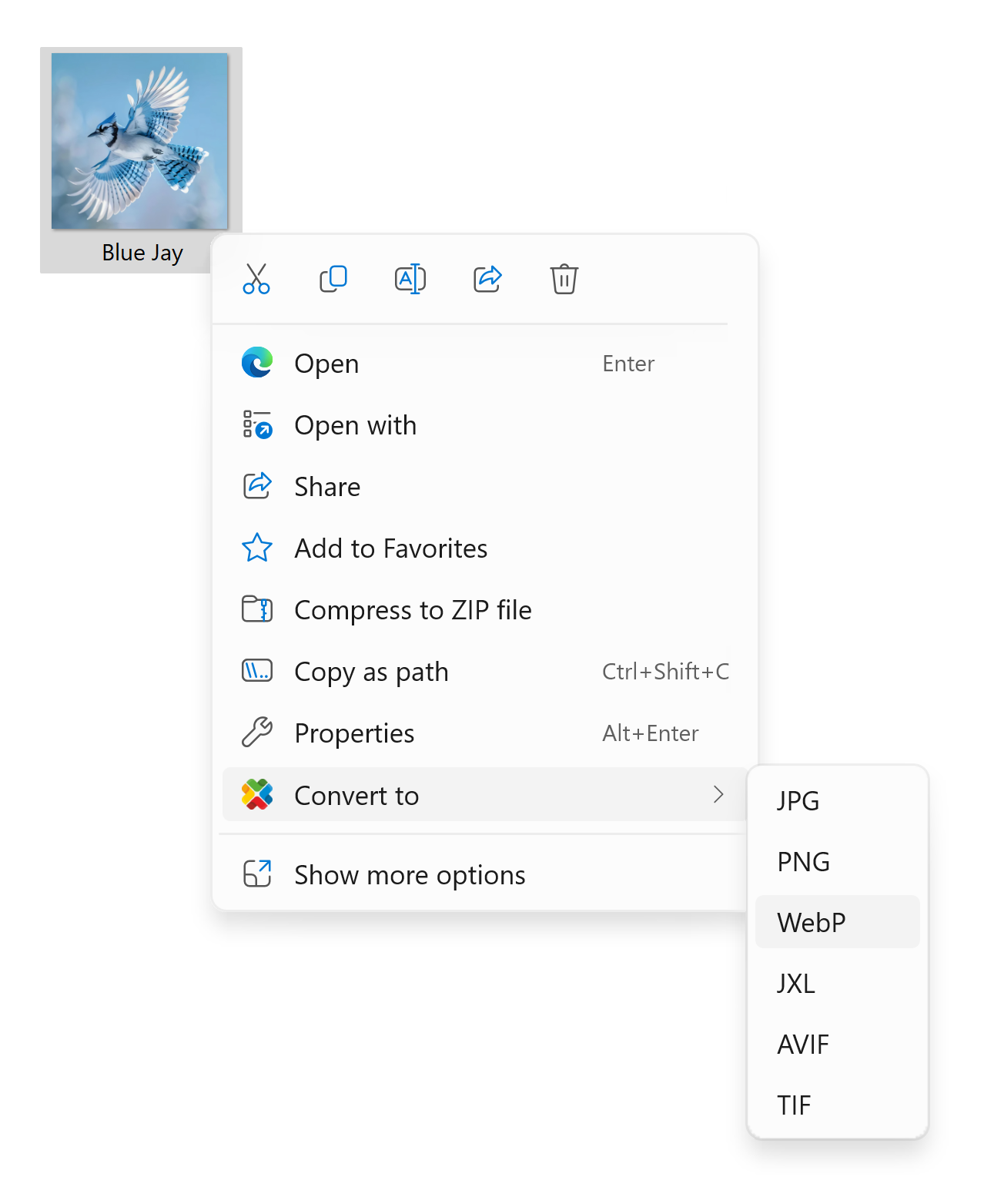
Comments
Post a Comment